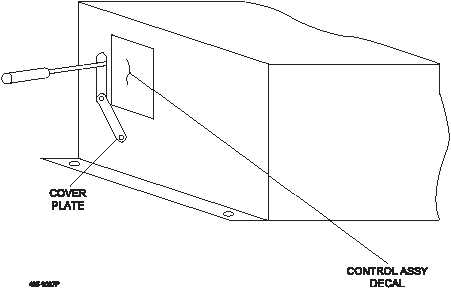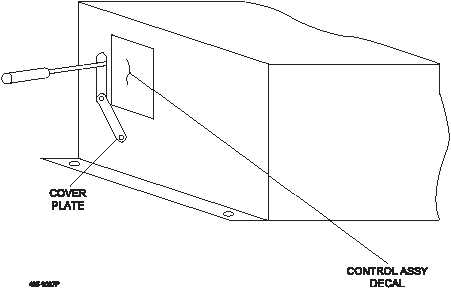TM 10-1670-305-23&P
ELECTRONIC TEST CHAMBER ASSEMBLY, MODEL 453
0025 00
DIRECT SUPPORT MAINTENANCE - CONT
ZERO ALTITUDE ADJUSTMENT
NOTE
Zero altitude adjustment is required if altitude accuracy is out of tolerance.
Perform adjustment with unit set up as in preceding paragraphs.
1. Use SET ALTITUDE control to set standard instrument to first value in Table 1.
2. Remove top screw securing cover plate, loosen bottom screw and rotate cover plate to side,
breaking calibration seal and exposing adjustable resistors.
3. Adjust ALT SET resistor screw (refer to control assembly decal); until ALTITUDE (FT MSL)
display comes to within 5 feet of reading on standard instrument.
4. Verify tolerances for all other altitude values listed in Table 1. If required, readjust ALT SET
within the allowable 30-foot tolerance at zero altitude to obtain the prescribed accuracy for
the other altitudes.
NOTE
If altitude cannot be brought within prescribed accuracy tolerances, control
assembly must be returned to depot for repair.
5. Reassemble cover plate and affix a calibration sticker over cover plate to prevent tampering.
Change 1
0025 00-4