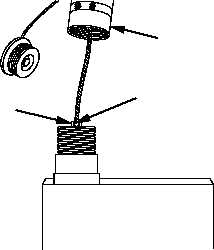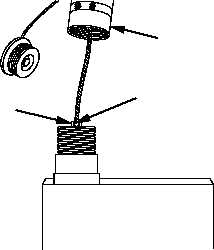TM 10-1670-287-23&P
0047 00
0047 00-9
b. Remove the power cable assembly from the parachute by removing the two (2) screws, nuts and
clamp. These parts (hardware) are accessories attached to the reserve base plate.
c. Remove the power cable from between the reserve parachute top flap and the reserve ripcord pin
protector flap.
d. Slowly pull down on the power cable removing it through the lower open end of the power cable
sleeve.
REMOVAL OF AR2 AND POWER CABLE ASSEMBLY, MAIN
1. Ensure that the AR2 JUMP/OFF switch is in the OFF position.
NOTE
If AR2 has not actuated, go to step 5.
2. If the AR2 has actuated, remove the AR2 and its power cable assembly from the AAD Junction plate
by removing the two screws, nuts, backing plate and clamp. These parts (hardware) are accessories
attached to the AAD Junction plate.
3. Remove the AR2 from the pocket and slowly pull the AR2 and power cable through the 1 ¾-inch hole
on the right side of the container, through the inside of the container and out through the 1 ¾-inch
hole located above the AR2 pocket.
4. Insert a screwdriver or other suitable tool through eye of power cable to form a T-handle. Secure
AR2. Pull eye of power cable until the AR2 mechanism reaches the cocked position and power cable
remains extended from power housing (requires approximately 70-pounds pull).
5. Remove the AR2 and Power Cable Assembly as follows:
a. Remove AR2 from pocket and unscrew power-housing retainer from spring housing and remove
the AR2 from power cable assembly by disengaging ball of power cable from piston rod. Attach
storage cable and piston rod cap to AR2.
Power Housing Retainer
Power Cable Ball
Piston Rod